If you are using manual follow me, follow back techniques how do you know who to remove after a week if you follow 100 people a day?
PinPinterest is the tool that you need to be using to automate the manual task of follow, follow back and then unfollow the people who do not follow you.
Everyone talks about Tailwind and Board Booster but PinPinterest is the Cinderella of Pinterest tools the BIG question is who are you going to the ball with?
Table of Contents
What Is Pinterest?
Pinterest is a search engine first and then a social media platform. The best way to view Pinterest is to think of the magazine section of your supermarket or newsagents. Look at all those magazines wanting to get your attention.
Here the magazines that draw your attention will be down to 3 things brand, image and headlines.

Click it, Read it, Save it, Share it, Follow Me.
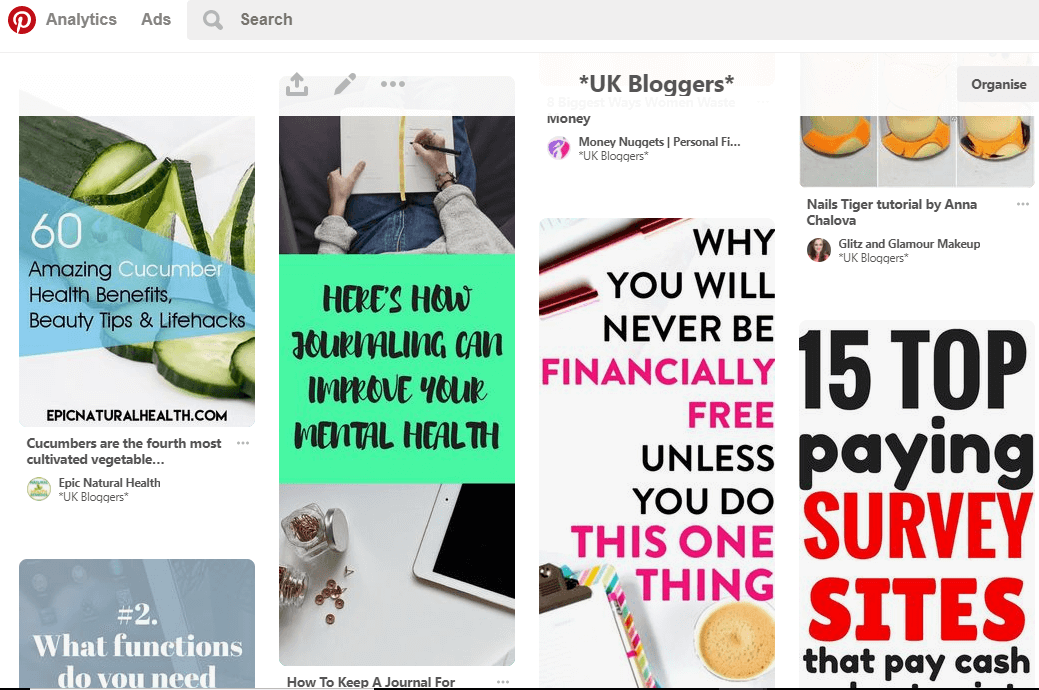
How To Get Pinterest Followers By Following And Unfollowing Manually.
Method 1
The most important aspect of Pinterest is to gain and accumulate followers on your profile and account. Having more followers will give you more impressions (more eyes seeing your pin). The more people liking and saving your pin the more Pinterest will show your content to more people who have no connection to you.
So how do you do this?
Post Pins
The currency of Pinterest is pins. If you want to garner engagement posting pins is the best way to attract traffic on Pinterest. The only way that you can have growth is by being consistent with pinning pins.
To get from a beginner account to an account with status (thousands of followers) can take a while depending on your niche.
For example, if you had 2 accounts, 1 account pins once a day, the other account pins 5 times a day. Account 2 has 5 chances of finding someone that will like and follow that account. So, will grow at a faster rate.
- The more pins you pin the more engagement you will get.
- If you pin at the correct time for your audience will get more people seeing your pin.
- Bringing back old pins to a new audience can rank your pins higher thus drive more traffic to your blog.
- The more Pinterest Groups you are in the more followers will see your boards
Use of Pins
Pinterest loves new pins. If you can find new pins not on Pinterest this will make your account grow faster but be wary you may need to check and choose your pins wisely. Posting random content on the wrong boards or with no links to the article for your audience to go to is a no no.
Your audience will not stick around because they feel you don’t have any quality control. Think of a library if you wanted a book on cooking and you were in the cooking section of the library you wouldn’t want to see anything related to cars.
Consistency and development for people will get them to follow you.
Be a hub of information for them.
Repeat and Grind
Now you’ve done pinning, sharing, and commenting with your fellow pinners on Pinterest. You will start to grow by getting followers for your actions and by growing a community.
Now that you get the trick, just rinse and repeat. Just keep grinding away at it, by doing these things over and over until you reach the number of followers you require.
Method 2
This method works like this:
- Follow 200 random people every 2 hours for 48 hours
- Comment and repin their pins in with this 48 hours.
- After the 48 hours is completed for the next 48 hours you unfollow everyone.
- Do this cycle for a couple weeks to a month.
- Follow back all your followers.
- Repeat till you get to the number of your target followers
Is there an Easier Way?
Of course, looking at both these methods you can see there are very time consuming. To have good success on Pinterest you need have some automation doing some of the tasks to free up your time to do other thing.
What is PinPinterest?
PinPinterest is an automated follow tool that has a few great tricks up its sleeve to turbo charge your interest account. You can set it up to follow people, unfollow people, schedule your pins, find pins to post, post to boards, comment on pins and invite people to collaborate on your board.
PinPinterest is a like having your own virtual assistant working for you 24 hours a day.
PinPinterest is self-learning, and it will eventually learn which ways you prefer to pin, which tags work better for you for you to gain followers and pins, the best times for maximum interaction, and it learns from your audience and reacts accordingly.
Once you set it up it will continue to learn and become a better tool for you.
What does PinPinterest Exactly do?
Let’s delve a little deeper into what PinPinterest can do for you.
Get hundreds of followers within days
PinPinterest can take a brand-new account from zero followers to over 100 followers (niche dependent) in just a week. I did the free week trial with my own account and a week later I had 123 followers.
PinPinterest was created to get you followers at an incredible rate. As we speak the last 3 days for me has been around 35 followers a day. Just from these numbers the money I am making is increasing.
As the PinPinterest learns what I like and who I’m looking for it targets them every day.
Unfollow Non-followers
It keeps an eye on all the accounts it follows and after 5 days if they don’t follow you back it will remove them from your account.
Auto Pin
PinPinterest looks at the tags you have selected for a board and goes onto Pinterest looking for these pins to find pins that match these tags to put on your selected board.
Just imagine not having to find another pin for a board to pin again.
You can also get it to pin from specific boards.
Schedule Pins
Like Tailwind and Board Booster you can schedules your posts to give you the competitive edge. That shows you that it understands and analyses the data for you to post at the best times.
Picking the best time to publish posts, it maximizes your sites potential exponentially. You will get maximum impressions organically and will obtain the competitive edge.
This isn’t as good as Tailwind or Board Booster as it’s a user friendly as those 2.
Pin Content from your Website
If you have a website and link it to PinPinterest, everything that you post there, or the selected content will be pinned to Pinterest.
Using this will drive traffic to your site increasing the money you will make via affiliate marketing or products on services on your site.
Comment On Pins
To increase engagement, you can comment on pins. You have a selection of random comments that you can select or create. PinPinterest will select 1 of the comments at random and write a comment on that pin.
Invite
If you have a board an you need collaborators you can get Pinterest to find some collaborators and invite them to your board on your behalf
Free Trial!
The PinPinterest comes with a free trial of 7 days without the need for your credit card information.
Sign up for the PinPinterest program now or you can just get a free trial and try it out. If you love it, which I know you will, then you can buy the product and obtain the best experience in the world.
This will give you a chance your perspective about everything you have ever heard so far. The free trial is available only once on each account, so while you have PinPinterest working for you try to stay active and try to utilise every advantage from the free trial.
PinPinterest Tips
- If you are struggling to get followers your tags may specific.
- Use a variety of tags including the ones you want gain followers in.
- Add your own personal tags in the comments section to add a personal touch.
Conclusion
PinPinterest is an amazing, self-learning, and ever-improving product, that revolutionizes social media managing. It increases pinning and commenting, thus giving you a competitive edge. Increased followers, impressions and interaction can only mean your success will grow extremely quickly.
PinPinterest can be used by anyone, from an amateur to a veteran Pinterest user, harness this and get more eyes on the pins you promote.
Use this in conjunction with either Tailwind or Board Booster for an amazing boost to your Pinterest profile.
I would love to hear about your successes with PinPinterest leave a comment below.

Like, comment, share.

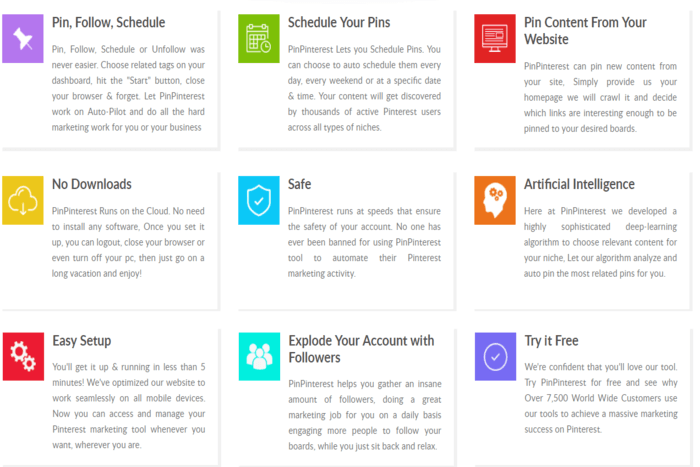


I have been using http://PinPinterest.com for almost 6 months now for my Travel blog, TravelMagma.com and my traffic has shown a tremendous boost. This tool ensures proper safety for my Pinterest account and doesn’t let you get banned while automating the marketing activity. Now, who wouldn’t love getting a large number of followers while sitting idle and relaxing, because this tool will do all the hard work for you. Its sophisticated artificial intelligence automatically analyzes and pins the most relevant ones.
Like you I love this tool. I use it to boost alot of my accounts at the start and when I need to get the right target people to my niche.